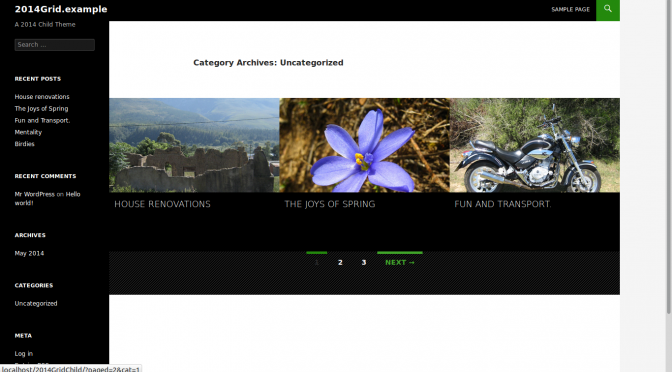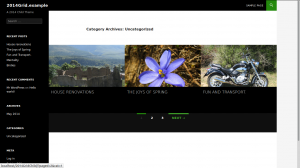This child theme of twentyfourteen will display category entries, archives and tag archives in grid format rather than the full post listings ( which twentyfourteen does by default ) .
To set the amount of posts visible in the grid pages set the “Blog pages show at most” field found under settings->reading of the administrator Dashboard.
The images used in the grid display is the featured image of each post ( if non is set none is displayed ).
If you have no specific home page selected the twentyfourteen theme defaults to display the featured posts and recent posts when someone visits the root of your site. This child theme will do the same except it will not display the full post content of the recent posts, it will rather display a summary.
This theme is currently free of charge.
To install it just unzip the contents of the file to your /wp-content/themes directory. Then in your admin Dashboard activate it under Appearance->Themes.
Make sure the twentyfourteen parent theme is also present under the /wp-content/themes directory.